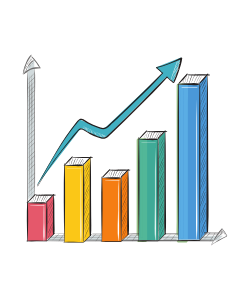Tips To Set Up Your Workstation At Home Or At The Office
In today's business environment, it has become more necessary for many to work from home in order to stay safe from COVID-19. This has required many employees to set up a workstation at home in addition to their work-based office.
The workstation for your office, whether at home or at work, should provide you the comfort and support you need to successfully do your job each day. With the number of work hours being eight or more each day, you want to have a good ergonomic workstation to keep your body healthy and avoid fatigue and the potential for injury. Here are some recommendations to help you set up your office workstation in the office or at home for a successful work environment.
Select a Workstation
Your workstation should provide a stable surface where you can write on documents but also provide a surface for your computer. The height of your desk should have a computer monitor platform that is adjustable so you can raise and lower the monitor to fit the height of your vision. When you look straight ahead at your monitor, your eyes should be level with the top portion of the monitor so you don't hunch your shoulders or strain your neck.
The rest of your desk should allow for placement of your keyboard, mouse, telephone, paperwork, and any other items you will need to access easily during your work time. This can include drawers for files, which are usually set to the sides of your desk where you can reach them without straining your body.
Set Up Your Office
If you are working from home, choose a location for your office that is away from other noises in the home, such as in a separate bedroom or office. If you don't have any extra rooms, look for a space in a sunroom, in the laundry room, or in the basement. It is important to keep your workstation separate from your everyday life and the rest of your home and others that may be completing their own at-home activities.
Make sure your office has adequate lighting so you don't have to squint to see your paperwork or keyboard. However, you don't want the lighting to be too bright so that it interferes with your ability to see your monitor. So if there is a window in your office space, set your computer monitor in a place so the glare from the window does not affect your view.